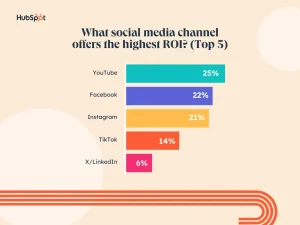Multi factor authentication involves using two or more pieces of evidence for electronic authentication. These two pieces of evidence may be in the form of knowledge, possession, or inherence. Multi factor authentication is the most secure way to protect personal information on the internet. It is especially useful in securing online financial transactions. In addition, it allows you to avoid identity theft.
Some MFA mechanisms use location data or geolocation to authenticate users. These data can be used to block access to a specific location or as an additional authentication method. In combination with passwords and OTPs, location-based MFA helps verify an individual’s identity and is applicable to all devices. It can also be used over a private network.
Another option is to use a one-time password, or “one time password” as a factor. This is a four to eight-digit code sent to the user via SMS, email, or mobile app. These one-time passwords are generated periodically based on a seed value that a user specifies when registering.
Using multi-factor authentication is important for security and to ensure that employees can log in securely and safely. However, you must balance the security and usability of MFA. If your users don’t experience an excellent user experience, they may choose to bypass your service. And if your employees spend too much time authenticating, it will affect their productivity.
Advanced MFA implementations take into account the location and time of a user when determining the appropriate authentication method. For example, a user requesting a bank withdrawal in Madrid may need to provide an OTP that is generated by their key fob or by their mobile device. In addition, a security token may be needed to authenticate a user from a particular location.
Multi factor authentication improves security by reducing the risk of cyberattacks, system downtime, and SLA breaches. It also helps protect user identities by ensuring the correct combination of password and hard token. A multifactor authentication system also provides a fallback mechanism that allows users to use advanced hardware capabilities, which enhances the user experience.
To enable multi-factor authentication on the Thinkific website, you need to have a password and an authenticator application. Authenticator apps can be downloaded from the App Store or Google Play. The app allows you to add new accounts or scan QR codes. The authentication process is fast and secure, so it is a great way to secure sensitive data online.
Multi-factor authentication is an increasingly common security measure. It ensures that a user can only access a website or service if they have two or more pieces of evidence that proves their identity. This prevents the possibility of a threat actor impersonating a person using one piece of proof. This is the most secure method for protecting online data.
Multi-factor authentication can protect both individuals and organizations. It protects data and identities by adding extra layers of security. Without multi-factor authentication, credentials could be stolen, exposed, or sold to third parties. Organizations can already employ various layers of physical security, but MFA helps them offer multiple layers of virtual security as well.